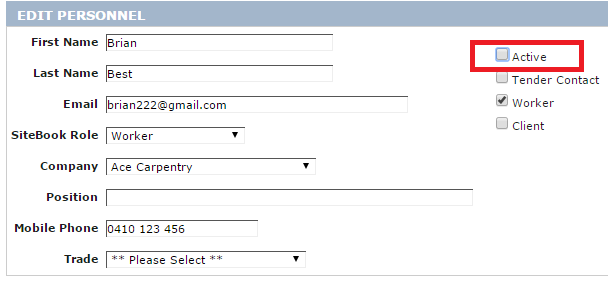To remove a person from your Workers List in SiteBook, Edit the Personnel record and un-Check the “Active Flag”.
From the Main Menu, select Personnel => Personnel List.
Click on the name of the Person to open the “Edit Personnel” page.
Un-Check the “Active Flag” : see picture below.